Google Docs to Take Care of Page Breaking on Mobiles
2025-01-13
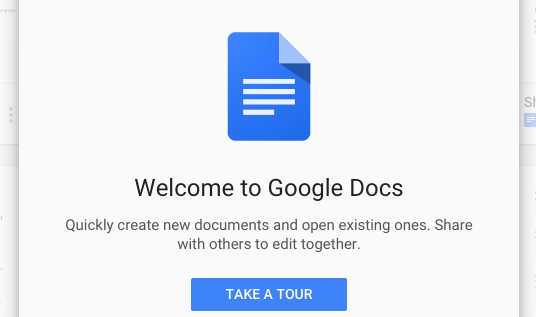
Google Docs (now a part of Google Workspace) is updating slowly but seriously. One of the recent updates included watermarks, making the experience even closet to desktop office suites – at least, on desktops. But on mobiles, the online suite is still wanting, and one of the most annoying drawbacks is page breaking which is far from perfect. The upcoming update will address this issue.
This feature is available in the desktop browser version of Google Docs since October 2021. To start a new page with a new paragraph, you only had to activate this option in the Format/Line and Paragraph Spacing menu. After this, you only had to press Enter to start a new page with each new paragraph. It’s not the feature you use constantly, but if you want to create a document that only has one paragraph a page, it’s as time-saving as can be.
With auto-break available on desktops, it became even more evident that mobile users need it too. Those on tablets could use their browsers that loaded desktop versions of pages by default, but then why install the app? Well, now the app has it as well.
To activate automatic page break with a new paragraph, you need to tap the Format icon at the top, between the Redo and the Insert buttons. Then choose the “Paragraph” tab and toggle on the “Add page break before paragraph”. In the same way, this feature can be deactivated when not needed.
Indeed, it makes even more sense on mobiles. Most users are not using Google Docs on mobiles to create long texts. It’s way easier with short ones, and they often have to be positioned on separate pages. So this addition is quite significant and important for many mobile users.
Do you often use Google Docs on mobiles? What documents would you use this auto page breaking feature for? Share your use cases with us in the comments if you please.









