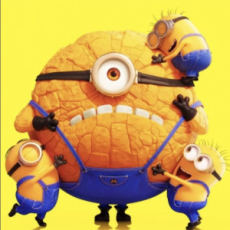Unveiling Google Chrome's Hidden Gems: Secret Features You Need to Know
2025-01-13

Google Chrome, the world’s leading web browser, is packed with features designed to enhance your browsing experience. However, beyond its sleek interface and high-speed performance, Chrome harbors a treasure trove of hidden functionalities that remain underutilized by the majority of its users. Whether you're a long-time Chrome user or new to this browser, discovering these hidden features can significantly boost your productivity and browsing efficiency. Let's dive into some of Chrome's best-kept secrets and explore how you can leverage them to your advantage.
1. The Power of Chrome Flags
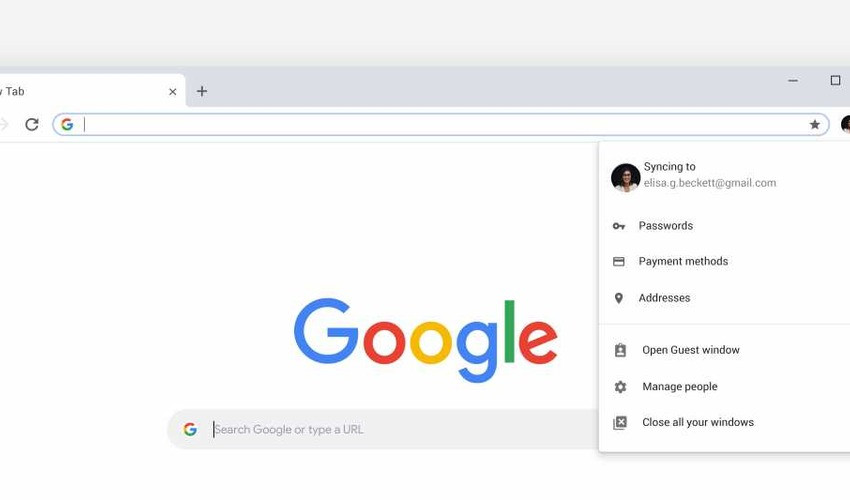
Chrome Flags are experimental features that aren't part of the default Chrome experience. They allow users to test upcoming functionalities before they are officially released. By typing chrome://flags in the address bar, you can access a plethora of experimental options. From enabling dark mode to boosting download speeds, these features can significantly enhance your browsing experience. However, proceed with caution, as these are beta features and can be unstable.
2. Custom Keyboard Shortcuts
Efficiency aficionados will love Chrome's ability to create custom keyboard shortcuts. By navigating to chrome://extensions/shortcuts, you can assign specific key combinations to launch your favorite extensions. This hidden gem is perfect for users looking to streamline their workflow and access functionalities with just a keystroke.
3. The Hidden Task Manager
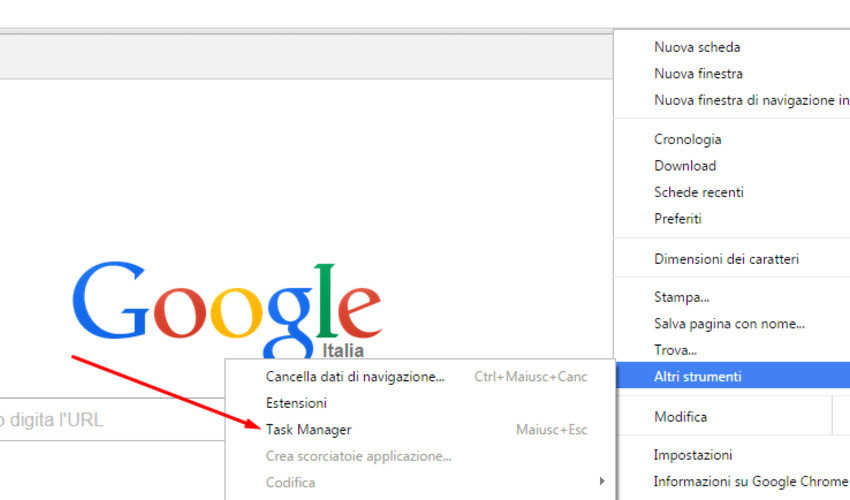
Just like your computer, Chrome has its own Task Manager. Access it by pressing Shift + Esc while in Chrome. This invaluable tool displays each tab and extension's memory, CPU, and network usage. It’s incredibly useful for identifying tabs or extensions that are slowing down your browser, allowing you to end their process directly from the Task Manager.
4. Access Tabs from Other Devices
Chrome's synchronization feature is well-known, but not everyone is aware that it allows you to open tabs from other devices. By signing into your Google account, Chrome syncs your browsing data across all your devices. This means you can easily access tabs opened on your computer from your smartphone and vice versa, ensuring you never lose track of important information.
5. Utilize the Omnibox for More Than Just URLs
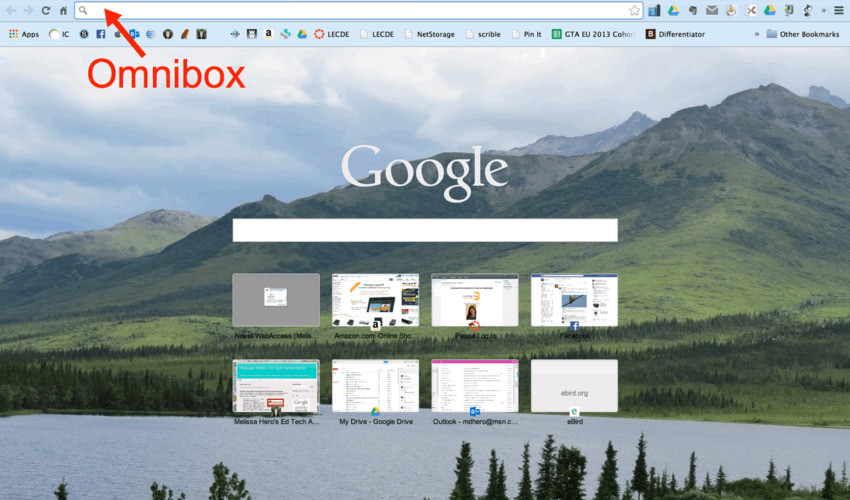
The Omnibox (address bar) is not just for entering URLs; it’s a multi-functional tool that can perform calculations, conversions, and even answer questions directly. Without navigating to another page, you can use the Omnibox to quickly find answers to straightforward queries, making it an incredibly efficient feature for fast-paced internet users.
Conclusion
Google Chrome is more than just a browser; it's a versatile tool brimming with hidden features designed to make your digital life easier. By exploring Chrome Flags, customizing keyboard shortcuts, using the built-in Task Manager, accessing tabs across devices, and leveraging the power of the Omnibox, you can unlock a whole new level of productivity and efficiency. These secrets transform Chrome from a simple web browser into a powerful assistant, ready to accommodate your every online need. So, dive into these hidden gems and take your Chrome experience to new heights. Happy browsing!